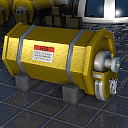
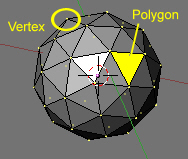



Main - Base Backgrounds - Cargo Pics
Some Definitions
| Model | A complex 3-dimensional object built using simple shapes like triangles and squares, called "polygons" or "polys". |
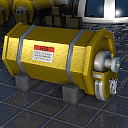 |
| Polygon | Simple shapes, called "polygons" or "polys" are used to build up complex models. For example, a series of triangles can be fitted together edge to edge to build up a sphere. They are defined by lines between points in space called vertices. |
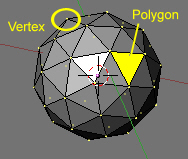 |
| Vertex | An "arbitrary point in space". Vertices define each corner of every polygon in a model. | |
| Texture | A flat, photo which is stretched over the surface of a model to make it look like it's made of something. Basically, adding a coloured skin to the model. "Bump mapping" can be used to add even more depth... the colours of the the texture can influence how the scene's lights reflect off the object to make it look course and pebbly. "Procedural textures" are the same idea but use mathematically generated textures (like stucco, waves, etc) rather than actual photos. |
 |
| Render | As a verb, "to render" is the final process in the creation of a model. From a given vantage point (the "camera") the modeling program will use the models, lighting, and textures provided by the artist to create a final still picture. As a noun, a render is the final picture. | |
| Retouched photo | Can't talk about modeling without getting into retouched photos, eh? Retouched photos aren't really modeling but I do those, too. Sometimes it's just easier to take a digital photo and change it around using a FREE photo editor like Serif PhotoPlus. It can be as simple as changing the background or more complicated like making it look like there's electronic crap under the surface of someone's skin. |
 |
| Greebles or Nurnies | Little stuff added to a model to make it look more real. Little pipes, buttons, knobs, grates, lumps, and spheres that really don't serve any purpose other than to add complexity and, therefore, perceived reality to a scene. |
 |